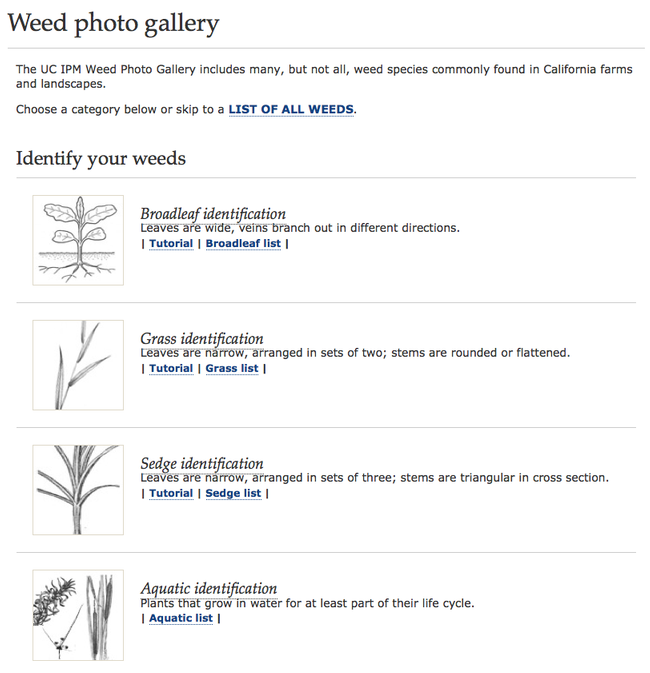
If you think you know the name of your weed, the gallery allows you to quickly access photos using common or scientific names to confirm identification. Just use the “List of All Weeds” link from the main weed gallery page.
If you don't know what the weed is, the gallery will help you identify the plant using visual characteristics. First, narrow your search by selecting the weed category—broadleaf, grass, sedge, or aquatic plant (Figure 1). You will then see a collection of photos in that category.
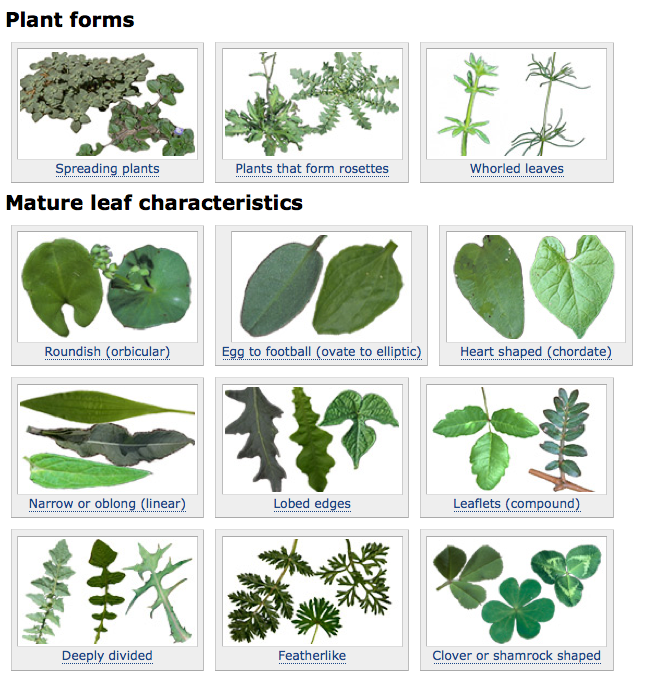
Once you think you've identified the weed, click on the link of the weed's name, which will take you to a photo gallery page where you can read about the weed's habitat, growth characteristics, and life stages (Figure 4). For many weeds, there is a link to a Pest Note that provides information about management, both chemical and nonchemical. In addition, each page in the gallery links to the Calflora Web site to show where the weed grows in California.
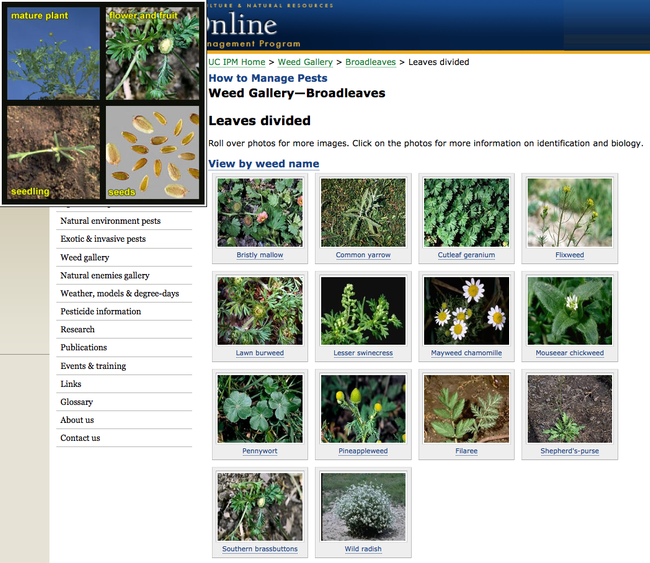
- Want to know more about plants and their parts? Illustrated tutorials distinguish among broadleaf, grass, and sedge plants and define plant parts used in characterizing certain plant species.
- Want to identify common weeds found in lawns or turf? The broadleaf and grass categories link to a dichotomous key, where users can pinpoint common turf (and landscape) weeds.
- Didn't find your weed? See the weed identification tool under “More information” to search the UC Weed Research & Information Center (WRIC) technical weed key.
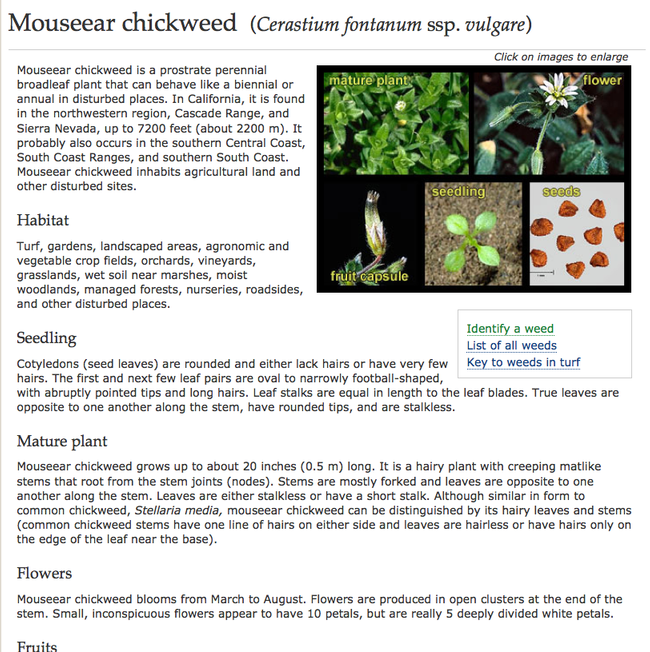
Author - Associate Director for Urban & Community IPM/ Area Urban IPM Advisor